تخضع هذه البطاقة لأنظمة التداول الإسلامي الشرعي دون أي فوائد أو...
حساب التوفير الاستثماري "لبشارة"
 كيف يمكننا مساعدتك اليوم؟
كيف يمكننا مساعدتك اليوم؟

 اكتشف منتجاتك
اكتشف منتجاتك
تخضع هذه البطاقة لأنظمة التداول الإسلامي الشرعي دون أي فوائد أو...
حساب التوفير الاستثماري "لبشارة"
أعلن بيت التمويل الكويتي - البحرين عن فوز السيد خالد عمر أحمد بالجائزة الشهرية الكبرى بقيمة 50,000 دولار أمريكي، وذلك ضمن سحوبات شهر مارس 2024 لحساب التوفير الاستثماري "لبشارة". كما أعلن البنك...
تأسس في أكتوبر عام 2002 كشركة مملوكة وتابعة بالكامل إلى بيت التمويل الكويتي (الكويت)، حيث تتمحور رؤية بيت التمويل الكويتي – البحرين في طرح التميز والابتكار من خلال مجموعة واسعة من المنتجات والخدمات المالية المتكاملة والمنسجمة والمتوافقة تماما مع أحكام الشريعة.